Easily Submit Your Blog URL To BING and YAHOO
Follow these easy steps:- Log into Bing Webmaster Tools using your hotmail account
- Once logged in you will see a dashboard with several options. Click the button " Add Site" next to "Remove site button".
3. Submit your URL.
4. Click Submit. Now you will be asked to verify if you are the true owner of the website or blog you submitted. You will be provided three standard methods. Choose the second option which is "Copy and paste a tag in your default webpage" Click option:2
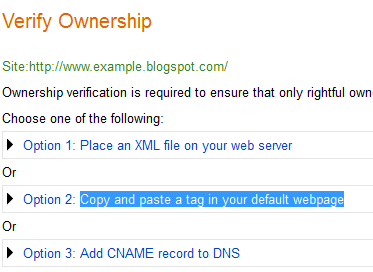
5. You will be given a short HTML code. Simply copy it and paste the code just below <head> inside your blogger template. To do this go to:
- Blogger > Design > Edit HTML > Backup your template
- Search for <head>
- Just below it paste the code you got from BING
- Save your template. All done!
7. Normally it should take at most 3 days for BING and YAHOO to start showing data for your newly submitted site but it can even take 5 days. So be patient and expect your blog links appearing in BING and YAHOO search engines within 3-5 days.
You will then be able to track organic traffic to your blogs via your webmaster account which is almost similar to Google Webmaster tools account. You can find who is linking and what posts are trending high and a lot more!
Ping Yahoo and Bing
Sometimes you want to inform about a quick update at your blog to Bing and Yahoo, so that they may send crawlers to index your newly added content before time. Don't ping search engines too frequently for it can be taken as overloading the servers which can even get you penalized from search listings. Do it only when you feel that your links are not appearing at Yahoo and Bing page.Just after blog submission you may also ping the search engines to draw more attention.
Do this:
- From the links below , replace www.mybloggertricks.com with your blogspot links or custom domain links. (Example: zailab.blogspot.com or www.zailab.com)
- Paste the following links in your browser address bar one at a time and hit enter. You will see a message "Thanks for submitting your sitemap." indicating that you have successfully pinged Bing.
LINK#1 For Posts between 1-500
http://www.bing.com/webmaster/ping.aspx?siteMap=http%3A%2F%2Fwww.mybloggertricks.com%2Fatom.xml%3Fredirect%3Dfalse%26start-index%3D1%26max-results%3D500
LINK#2 For Posts between 5001-1000
http://www.bing.com/webmaster/ping.aspx?siteMap=http%3A%2F%2Fwww.mybloggertricks.com%2Fatom.xml%3Fredirect%3Dfalse%26start-index%3D501%26max-results%3D500
LINK#3 For Posts between 1001-1500
http://www.bing.com/webmaster/ping.aspx?siteMap=http%3A%2F%2Fwww.mybloggertricks.com%2Fatom.xml%3Fredirect%3Dfalse%26start-index%3D1001%26max-results%3D500
For YAHOO:
You don't need to do this. Pinging bing will do the job
Test to see if your links are appearing
Simply paste your latest post URL inside Bing and Yahoo and see if your blog is appearing in the search results. If it did then say bingo and chill but if it did not then there could be two reasons:- You need to wait for at most 5 days after first submission of your Blog
- You blog has no sufficient posts. Your blog must contain at least 15 posts
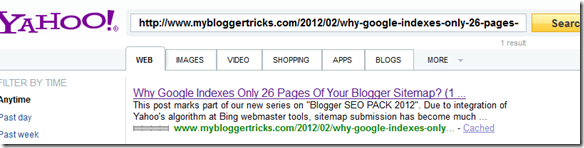
BING

Solution: If despite waiting for 5 days, your links are still not showing up at Yahoo and Bing then do this:
- PING them again and wait for a day. If things did not work then try step#2 below
- Remove your Site from BING webmaster tools and resubmit it.
- PING them just after blog submission.
- Credit goes to http://www.mybloggertricks.com/











Open Demat account and get benefits worth Rs 10,000. Join Indira Securities Now!
ReplyDeletebest Stock Broker
Open Commodity Trading Account
Open equity Trading Account
Mobile Trading App