Try this first,
Turn off you mobile and then just press and hold the Volume Down Key(-) and the Plug Cable and then LED turns Green.
Don't worry if you are already stuck on Boot/Xperia Logo just press and hold both Power and Volume Up+ together it will shut down you mobile wait at least 5 second to let completely turned off and then try step 1. :)
Then make sure that you have good charge on your phone until the LED turns Green then repair it with SUS.
Download the installation package to any folder on your PC.
- This is Xperia™ Companion is new updated application and given below screens may be differ
Run the downloaded file, and follow the instructions that appear see screen shot below.
Choose your desired Phone Model or Series Model like i also have solved my Xperia MT27i booting stuck problem with this procedure and i chooses "XPeria M"
Note: You should create backup it will erase everything
See all screen shot carefully for understanding the procedure easily
1: Accept License Agreement
2: Select you Phone/Device Model
3: Turn off you mobile and then just press and hold the Volume Down Key(-) and the Plug Cable and then LED turns Green.
4: Just install because you are stuck on booting mode you can't go any further so don't worry :)
5: All personal content will be removed, please make sure that all personal content stored in your device is backed up (This is only for those who are able to use phone it is not for stuck boot mode because you can't do anything :)
6: Downloading will start and take sometime sit back and relax it is time for take a long breath :)
7: After downloading installation will start automatically
8: If you see this message " The installation was completed successfully" you phone is healthy will be perfect now disconnect cable and turn on you phone. Note that first start of the phone after an update may take a while.
This topic is solved of the following related search: How to Easily Master Format SONY XPERIA SOLA MT27i, Sony Xperia Sola Boot Loop, Xperia Sola stuck on "SONY" logo, How to reset sony xperia mt27i, Xperia MT27i will not boot, just displays SONY, xperia mt27i hard reset, xperia mt27i specs, xperia mt27i unlock, xperia mt27i review, xperia mt27i update, xperia mt27i battery, Xperia MT27i Unlocking Boot Loader



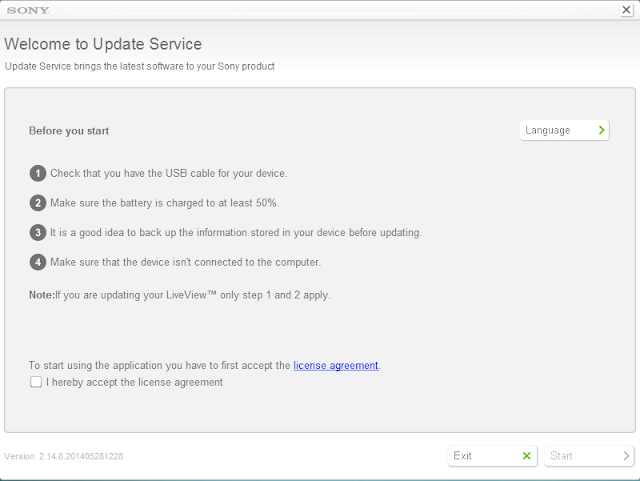













Hello!
ReplyDeleteYour tutorial works! I have the same problem with my Xperia MT27i, it looping between Sony and Xperia logo after crashing down, I followed your tutorial and now my phone back to work again!
Thank you very much!
I am glad that your problem has been solved through our blog thanks for you feed back keep visiting mate and don't forget to share :)
Deletethank you so much!you saved my phone :)
ReplyDeletevava porsche be happy with you saved phone
Deletei try the volume down while plugging the usb ? and nothing happen
ReplyDeleteJust press and hold both Power and Volume Up+ together it will shut down you mobile wait at least 5 second to let completely turned off and then try step 1. :)
DeleteThis comment has been removed by a blog administrator.
ReplyDeleteThat's work thank very much for this tutorials , I was thinking my mt27i was dead but is still alive
ReplyDeleteThat's work thank very much for this tutorials , I was thinking my mt27i was dead but is still alive
ReplyDeleteThanks Bobby Ray you kind feedback we glad that your problem have been solved
DeletePlease help me.. i follow your instruction but is not working specially the update service not valid anymore..
ReplyDeleteDid something while you were updating? Did you check you bettery was it fully charged or not please confirm
Deletecant download the software
ReplyDeleteThe second given link is working mate try that one
Deletehi cant download any link. both arent working. pls help.
ReplyDeleteHi, help for download link
ReplyDeleteLink has been updated with new software if you will face nay problem fee free to contact
DeleteHi Dev!
ReplyDeleteWhen I open SUS app in PC. It shuts down immediately.
Is it true?? Read from internet that update services has been stopped from Sony..??
Hi Dev!
ReplyDeleteWhen I open SUS app in PC. It shuts down immediately.
Is it true?? Read from internet that update services has been stopped from Sony..??