How to Resume Mediafire Downloads With IDM ?
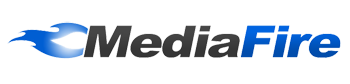
How to Resume Mediafire Downloads With IDM ?
Step By Step Instructions to Continue Mediafire Downloads With IDM?
Hey all users, as you realize that a huge number of documents including films are uploaded and downloaded day by day from mediafire, one of the best free document hosting webpage. Generally mediafire gives resume capacity to its downloads as the greatest document size permitted is 200 MB free of charge user. However some of the time the resume will keep going for a couple of minutes, and the download won't continue on the off chance that you sent solicitation to continue downloads. However this issue can without much of a stretch be understood.
Tools You'll Needed :
1. Internet Download Manager
2. File downloaded from mediafire that interrupted in the middle of download
3. Firefox Browser
Steps to follow:
1. At Firefox, click Menu Bar Tools -> Options -> Privacy -> Remove individuals cookies -> write "mediafire" (without the quotes and all lowercase) -> Remove Cookies (ie remove all the cookies that come from mediafire site) -> Close (after you sure all cookies from mediafire are deleted ).
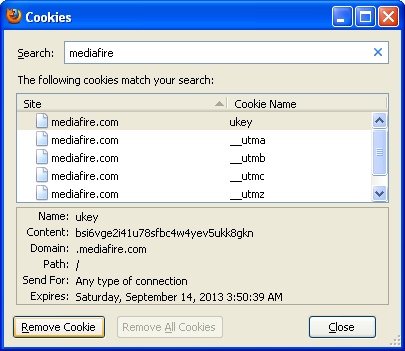
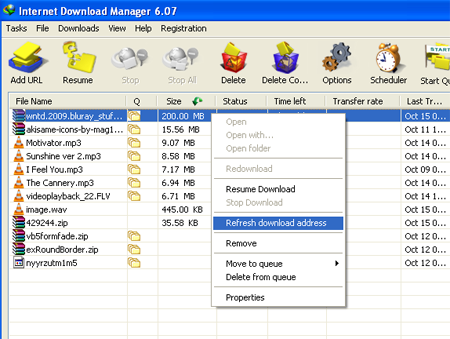
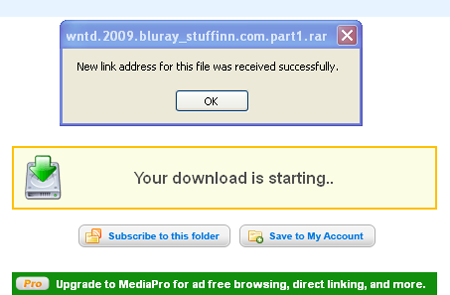
4. It's all you have to do for resuming your download.
Enjoy.......








It works :) thanks bro!
ReplyDelete