Using Keyboard Press Win+R
Write msconfig like this
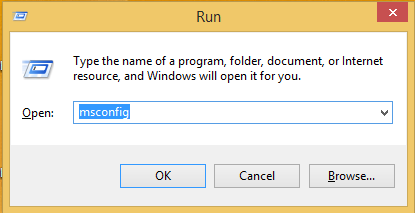
A new window will open click on Boot section and just select "Safe Mode" second "Normal" option will marked automatically don't worry :)
After selecting "Safe Mode" click OK than this window will open chose what you like to do,
If you select Restart than window will auto start in Safe Mode
or
If you select "Exit Without Start" the next time window will boot form "Safe Mode"
After completing your work in "Safe Mode" press again Win+R and write msconfig a new window will open click on Boot section and unmarked "Safe Mode" option and it will start in Normal Mode
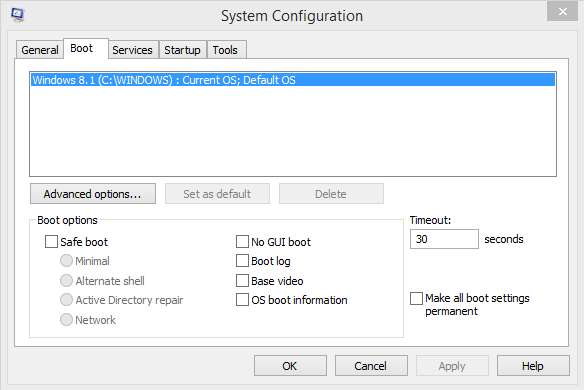











No comments:
Post a Comment